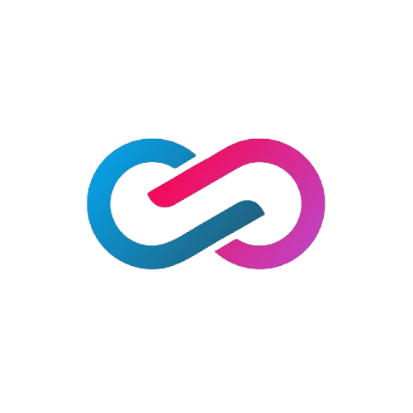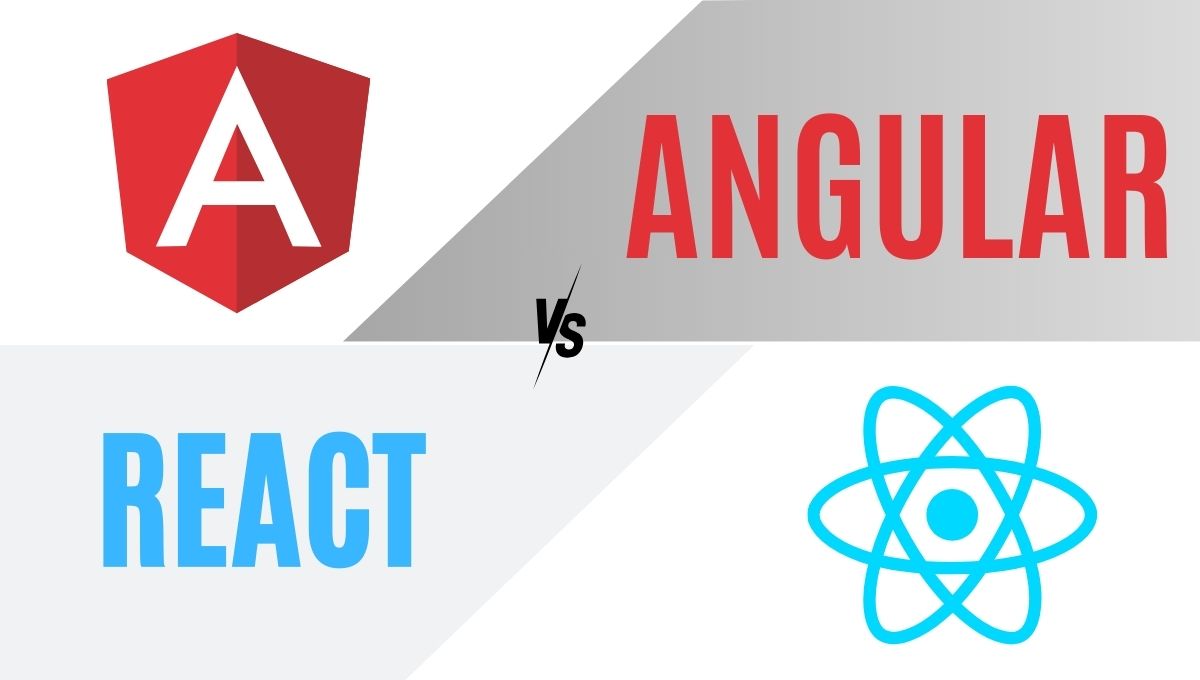What is PPC Ads?
PPC stands for pay-per-click, it is a form of online advertising where the advertiser pays a fee each time one of their ads is clicked. PPC is typically used to drive traffic to a website, rather than gaining brand awareness. The most common form of PPC advertising is search engine advertising, like Google Ads, where advertisers bid on keywords that they want their ads to appear for when people search on a search engine.
PPC ads can also be used on social media platforms, display networks, and other types of websites. The advertiser sets a budget, and when someone clicks on their ad, they are charged a fee (often a small fraction of a dollar) for that click.
PPC Glossary:
Ad Group:
A group of ads within a campaign that share the same target audience and keywords.
Ad Copy:
The text or image that appears in an ad, designed to attract clicks and generate leads.
Ad Extension:
Additional information displayed with an ad, such as a phone number or address, to provide more information to potential customers.
Ad Rank:
The position an ad appears in the search results, determined by an auction-like process where advertisers bid on keywords and Google evaluates the relevance and quality of the ad.
Ad Spend:
The total amount of money spent on a PPC campaign.
Ad Targeting:
The process of showing ads to specific audience, such as location, age, and interests.
Advertiser:
A person or business that creates and runs PPC ads.
Bid:
The amount an advertiser is willing to pay for a click on one of their ads.
Click-Through Rate (CTR):
The number of clicks an ad receives divided by the number of times the ad is shown, expressed as a percentage.
Conversion:
A desired action taken by a website visitor, such as making a purchase or filling out a form.
Conversion Rate:
The number of conversions divided by the number of clicks an ad receives, expressed as a percentage.
Cost-Per-Click (CPC):
The amount an advertiser pays for each click on one of their ads.
Cost-Per-Conversion (CPA):
The amount an advertiser pays for each conversion.
Display Network:
A group of websites that display ads from Google’s network of advertisers.
Impression:
A single instance of an ad being shown to a user.
Keyword:
A word or phrase that an advertiser bids on and that is used to trigger the display of their ad.
Landing Page:
The page on a website that a user is directed to after clicking on an ad.
Quality Score:
A rating assigned by Google to an ad, based on its relevance and performance, that affects its ad rank.
Remarketing:
Showing ads to users who have previously visited a website in order to encourage them to convert.
Target Audience:
The group of people that an advertiser wants to reach with their ads.
What is Google Ads?
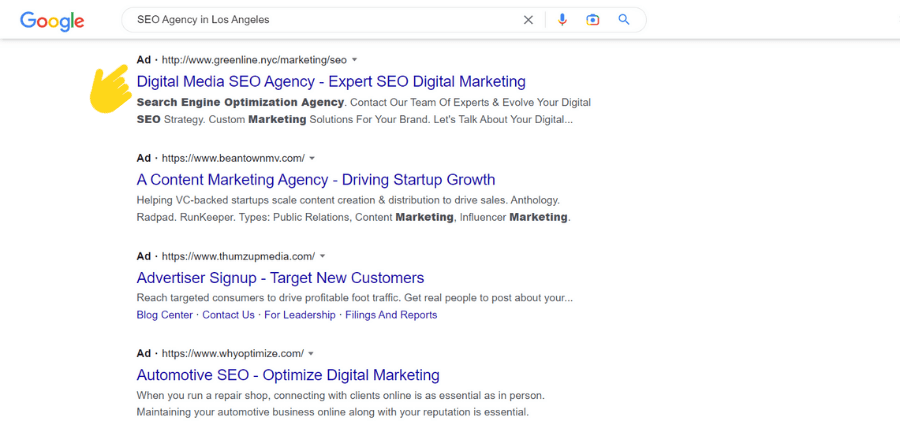
Google Ads (formerly Google AdWords) is a pay-per-click (PPC) advertising platform provided by Google. Advertisers create ads, set a budget, and bid on keywords that they want their ads to appear for when people search on Google.
When someone conducts a search that matches an advertiser’s keywords, the advertiser’s ad may appear at the top or bottom of the search results. Advertisers are charged only when someone clicks on their ad. It is a powerful tool for businesses to reach potential customers and drive traffic to their website.
Type of Google Ads
- Search Ads
- Display Ads
- Shopping Ads
- Video Ads
- App Ads
- Image Ads
- Call-Only Ads
- Dynamic Search Ads
- Local Ads
- Responsive Ads
- Gmail Ads
- Affiliate Ads
- Universal App Campaigns
- Remarketing Ads
- Lead Form Ads
- Engagement Ads
- Hotel Ads
- Flight Ads
- Job Ads
- Carousel Ads
- Discovery Ads
- Interactive Ads
Definition of Type of Google Ads
Search Ads:
Search ads are text-based ads that appear at the top or bottom of the search results when someone conducts a search that matches the advertiser’s keywords. They are a great way to drive targeted traffic to a website.
Display Ads:
Display ads are image or text-based ads that appear on websites in the Google Display Network, which includes millions of websites that have agreed to display ads from Google’s network of advertisers. They can be used to build brand awareness or promote a product or service.
Shopping Ads:
Shopping ads are used to promote products on Google Shopping and other sites in the Google Display Network. They are designed to show detailed product information, including images, prices, and ratings, and are a great way to drive sales.
Video Ads:
Video ads are ads that appear on YouTube and other video websites in the Google Display Network. They can be used to promote a brand or product or to drive traffic to a website.
App Ads:
App ads are used to promote mobile apps on the Google Play Store and other app stores. They can be used to increase app downloads or in-app purchases.
Image Ads:
Image ads are ads that contain images instead of text. They can be used in various ad formats, such as Display Ads, Carousel Ads, and others.
Call-Only Ads:
Call-only ads are ads that allow users to call the advertiser directly from the ad, rather than being directed to a website. This can be useful for businesses that rely heavily on phone calls, such as service providers or restaurants.
Dynamic Search Ads:
Dynamic search ads are ads that automatically generate ad headlines and landing pages based on the content of the advertiser’s website. They are designed to help businesses reach people who are searching for products or services similar to theirs.
Local Ads:
Local ads are ads that promote a business’s physical location, such as a store or restaurant. They can be used to drive foot traffic to a business’s location.
Responsive Ads:
Responsive ads are ads that automatically adjust their size, format, and appearance to fit different ad spaces and devices. They are designed to help businesses reach their target audience across multiple platforms and devices.
Gmail Ads:
Gmail ads are ads that appear in users’ Gmail inboxes. They can be used to promote a product or service or to drive traffic to a website.
Affiliate Ads:
Affiliate ads are ads that promote products or services from other businesses, for which the advertiser will receive a commission for any sales or leads generated.
Universal App Campaigns:
Universal App Campaigns are campaigns that are used to increase downloads and engagement with mobile apps across Google’s properties like Google Search, Google Play, YouTube, and the Google Display Network.
Remarketing Ads:
Remarketing ads are ads that are shown to users who have previously visited a website or interacted with a business’s product or service. They can be used to encourage users to convert or return to a website.
Lead Form Ads:
Lead form ads are ads that contain a form that users can fill out to provide their contact information or request more information about a product or service.
Engagement Ads:
Engagement ads are ads that encourage users to interact with a business’s social media accounts, such as liking a Facebook page or following a Twitter account.
Hotel Ads:
Hotel ads are ads that promote hotels and other types of lodging. They can be used to drive bookings and increase occupancy rates.
Flight Ads:
Flight ads are ads that promote air travel and help people find the best deals on flights. They can be used by airlines, travel agencies, and other companies in the travel industry to increase bookings and drive revenue.
Job Ads:
Job ads are ads that promote job openings and help employers find qualified candidates for open positions. They can be targeted to specific demographics and industries, and can be used to fill entry-level, professional, and executive roles.
Carousel Ads:
Carousel ads are a type of ad format that allow multiple images or videos to be displayed in a single ad unit. Users can scroll through the images or videos to see more information. They can be used to promote products or services, or to drive traffic to a website.
Discovery Ads:
Discovery ads are a type of ad format that appear in Google Discover, YouTube, and Gmail. They include an image or video and some text. They are designed to reach people who are exploring their interests across Google and YouTube.
Interactive Ads:
Interactive ads are ads that allow users to interact with them in some way, such as by playing a game or taking a survey. These ads are designed to keep the users engaged and increase the chances of conversion.
Quick and Simple Guide to Create Campaign in Google Ads
Creating a campaign in Google Ads involves several steps, including setting up your account, selecting a campaign type, targeting your audience, creating your ad groups and ads, and setting your budget and bids.
Step 1: Set up your account: If you don’t already have a Google Ads account, you’ll need to create one by visiting the Google Ads website and following the prompts to sign up.
Step 2: Select a campaign type: Google Ads offers several different campaign types, including Search, Display, Video, and Shopping. Each campaign type has its own unique features and targeting options, so it’s important to choose the one that best aligns with your advertising goals.
Step 3: Target your audience: Once you’ve chosen a campaign type, you’ll need to define your target audience. You can target by location, language, demographics, interests, behaviors, and more.
Step 4: Create ad groups and ads: You’ll need to create ad groups within your campaign, and then create ads for each ad group. You can create text ads, image ads, video ads, and more.
Step 5: Set your budget and bids: Next, you’ll need to set your budget for the campaign and decide how much you’re willing to bid for each click. Google Ads allows you to set a daily budget or a total budget for the entire campaign.
Step 6: Launch your campaign: Once you’ve completed these steps, you can launch your campaign and start reaching your target audience.
Step 7: Monitor and Optimize: After launching the campaign, it’s important to monitor and optimize it regularly to make sure it’s performing well. Use the analytics provided by Google Ads to track the performance of your ads and make data-driven decisions to optimize your campaigns.
Note: keep in mind that Google Ads policies, features, options and prices are subject to change.
Example of Google Ads Campaign
An example of a Google Ads campaign could be a local business that sells handmade candles, wanting to increase its online sales.
- The business sets up a Google Ads account and selects the “Shopping” campaign type, as it wants to promote its specific products.
- The business targets its audience by location, targeting people within a certain radius of its physical store, as well as people searching for keywords related to handmade candles.
- The business creates ad groups for different candle types (e.g. soy candles, beeswax candles, scented candles), and creates ads that showcase the product images, pricing and a call-to-action to “Shop Now”
- The business sets a daily budget of $50 and bids on relevant keywords related to handmade candles.
- The campaign is launched, and the business starts to see an increase in online sales as well as website traffic.
- The business monitors the campaign regularly and makes adjustments to optimize its performance, such as adjusting bids on certain keywords or creating new ad groups for seasonal products.
Top 6 Famous Tools for Google Ads
Google Ads Editor:
This is a free, official tool from Google that allows you to manage and optimize your Google Ads campaigns offline. It includes features such as bulk editing, keyword research, and performance tracking.
Google Analytics:
Google Analytics is a powerful tool that allows you to track and analyze website traffic and user behavior. It can be integrated with Google Ads to gain insights into how your ads are performing and to improve targeting and conversion rates.
SEMrush:
This is a popular all-in-one marketing tool that includes features for keyword research, ad campaign management, and competitor analysis. It can help you improve your Google Ads performance by identifying opportunities for improvement and tracking your competitors’ ad campaigns.
Ahrefs:
This is a tool that provides extensive data on backlinks, keywords, and organic search performance. It also provides a Keyword Explorer tool to help you find profitable keywords to target in your Google Ads campaigns.
AdEspresso:
This is a user-friendly tool that allows you to optimize your Google Ads campaigns with its A/B testing and targeting features. It also includes detailed analytics and real-time reporting, so you can make data-driven decisions about your ad campaigns.
Opteo:
This is a tool specifically designed for managing and optimizing Google Ads campaigns. It provides automated insights and suggestions to improve campaign performance, as well as real-time alerts for potential issues. It also includes features for analyzing the performance of your campaigns and competitor’s campaigns
These are some of the famous tools that are widely used by advertisers and digital marketers to improve and optimize their Google Ads campaigns to get better results.
Top 10 Benefits of Google Ads
Immediate results:
Google Ads can bring immediate traffic to your website, which can help increase brand awareness, generate leads, and drive sales.
Targeted advertising:
Google Ads allows you to target specific demographics, locations, and interests to reach the most relevant audience for your products or services.
Cost-effective:
With Google Ads, you only pay when someone clicks on your ad, which means you only pay for results. This can help you control your advertising costs and get a better return on investment.
Measurable results:
Google Ads provides detailed analytics and reporting, which allows you to track the performance of your ads and make data-driven decisions to optimize your campaigns.
Increased brand visibility:
Google Ads can help increase your brand visibility by making sure your ads appear in front of the right audience at the right time.
Reach a bigger audience:
Google Ads allows you to reach a wider audience than traditional advertising methods, as your ads can be seen by people searching for keywords related to your business.
Flexibility:
Google Ads offers a wide range of ad formats, such as search ads, display ads, video ads, shopping ads, app ads, and more, giving you the flexibility to choose the best format for your advertising goals.
Increased ROI:
Google Ads can help increase your return on investment by targeting the right audience and providing measurable results, allowing you to make data-driven decisions to optimize your campaigns.
Remarketing:
Allows you to target users who have previously interacted with your website or ads, providing more effective and efficient way to reach potential customers.
Customizable:
You can set your own budget, bid for keywords and target specific audience that you want to reach.
What is Microsoft Ads?
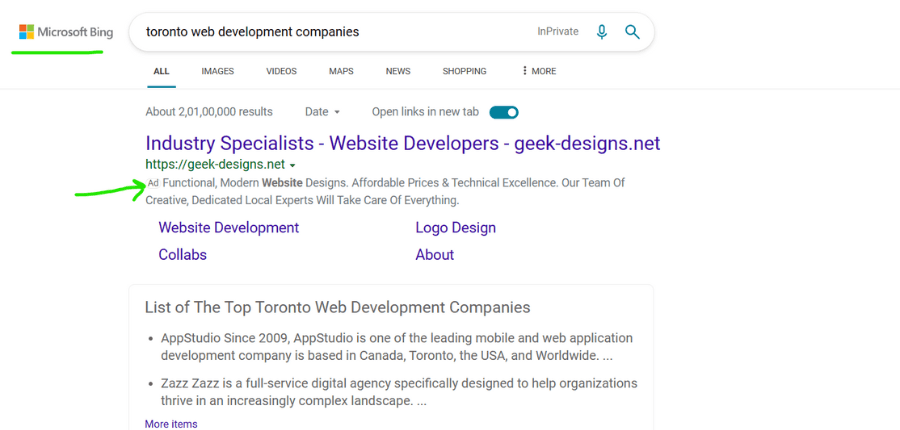
Microsoft Ads (formerly known as Bing Ads) is a pay-per-click (PPC) advertising platform that allows businesses to display ads on the Bing search engine and its partner sites, including Yahoo and AOL. Microsoft Ads works similarly to Google Ads, where businesses create and run campaigns, set budgets and bids, and target specific audiences.
Businesses can create text ads, image ads, video ads, and more to reach their target audience. Microsoft Ads is a great platform for advertisers to reach a different audience and increase their visibility in the online market.
Type of Microsoft Ads?
Microsoft Ads offers several types of ad formats that businesses can use to reach their target audience:
1. Search Ads: These are text ads that appear at the top or bottom of Bing search results, and can include a title, description, and a display URL.
2. Shopping Ads: These are product-based ads that display product images, prices, and merchant information, and are perfect for e-commerce businesses.
3. Image Ads: These are banner ads that display images, and can be used to promote a product or service.
4. Video Ads: These are video ads that can be used to promote a brand, product or service.
5. Dynamic Search Ads: These are ads that automatically target relevant search queries, and are generated based on the content of a website.
6. Call-Only Ads: These are ads that allow users to call a business directly from the ad.
7. App Ads: These are ads that promote a mobile app and allow users to download it directly from the ad.
8. Local Ads: These are ads that are targeted to a specific location and allows businesses to reach customers nearby their physical location.
9. Remarketing Ads: These are ads that target users who have previously visited a website, and can be used to encourage them to return and make a purchase.
10. Lead Form Ads: These are forms that allow users to submit their contact information, and are useful for businesses that want to generate leads.
11. Engagement Ads: These are interactive ads that allow users to engage with a brand, product, or service in a more interactive way.
12. Carousel Ads: These ads allow you to display multiple images or videos in a single ad, and users can scroll through them.
13. Discovery Ads: These ads appear on the Bing discovery feed and allow you to reach users through a different platform.
14. Interactive Ads: These are ads that allow users to interact with them in a more engaging way, like playing a game or taking a quiz.
What is Facebook Ads?
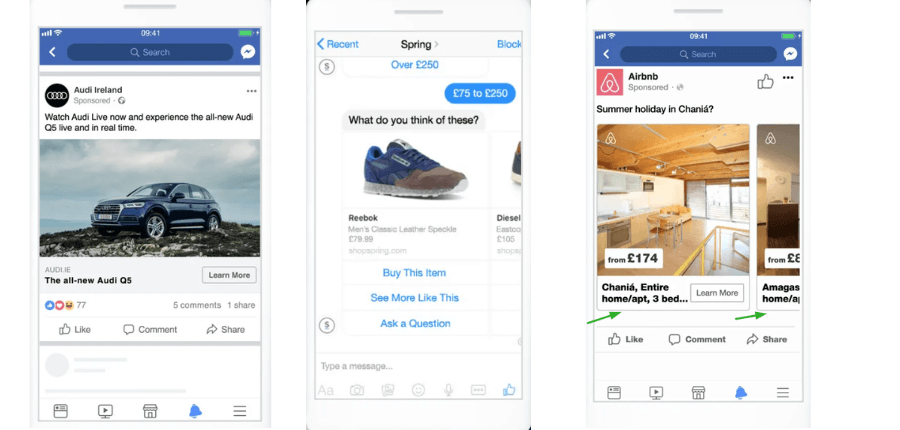
Facebook Ads is an advertising platform provided by Facebook that allows businesses to create and run ads on the Facebook platform. The ads can be targeted to specific audiences based on demographics, interests, behaviors, and more. Businesses can create various types of ads, including image and video ads, carousel ads, slideshow ads, and more, to reach their target audience.
With Facebook Ads, businesses can also use remarketing to target users who have previously interacted with their website or app. The Facebook Ads platform also includes a powerful analytics tool that allows businesses to track the performance of their ads and make data-driven decisions.
Facebook Ads Uses platforms
Facebook Ads uses the following platforms to display ads:
- Facebook: The main platform where ads are displayed on users’ newsfeeds and in the right-hand column of the desktop version of the site.
- Instagram: Ads can be displayed on users’ feeds and Stories, as well as in the Explore section.
- Audience Network: This is a network of third-party apps and websites where ads can be displayed, such as mobile apps and gaming apps.
- Messenger: Ads can be displayed in the inbox of users who have already interacted with a business on Facebook.
- WhatsApp: Businesses can use WhatsApp to communicate with customers and send them ads.
- Oculus: Businesses can create immersive ads for the virtual reality world of Oculus.
- Facebook Watch: Businesses can create video ads that will be displayed on the Facebook Watch video platform.
- Instagram Reels: Businesses can create ads to be displayed on Instagram’s short-form video platform, Reels
By using these platforms, Facebook Ads allows businesses to reach a wide range of audiences on different platforms, making it a great tool for increasing brand awareness and driving conversions.
Type of Facebook Ads
There are several types of Facebook Ads that businesses can create, including:
- Image Ads: These are ads that feature a single image or a carousel of images. They can be used to promote products or services, increase brand awareness, or drive website traffic.
- Video Ads: These are ads that feature a video instead of an image. They can be used to promote products or services, increase brand awareness, or drive website traffic.
- Carousel Ads: These are ads that feature a series of images that users can scroll through. They can be used to showcase different products or services, or to tell a story.
- Slideshow Ads: These are ads that feature a series of images that play as a short video. They can be used to showcase different products or services, or to tell a story.
- Collection Ads: These are ads that allow businesses to showcase multiple products or services in a single ad. They can be used to promote a product line or a collection of services.
- Instant Experience Ads: These are ads that open to a full-screen, mobile-optimized experience when clicked, allowing businesses to showcase products, services or tell a story in an interactive way.
- Story Ads: These are ads that are displayed in the Stories feature on Facebook and Instagram. They can be used to increase brand awareness, drive website traffic, or promote products or services.
- Lead Generation Ads: These are ads that allow users to submit their contact information directly from the ad, such as name, email address, and phone number.
- Messenger Ads: These are ads that appear in the inbox of users who have previously interacted with a business on Facebook.
- Dynamic Ads: These are ads that automatically show the right products to the right people based on their browsing or purchase history.
- Event Ads: These are ads that promote events, such as concerts, conferences, or classes.
- Fundraiser Ads: These are ads that promote fundraising campaigns, such as for charity or political campaigns.
- Playable Ads: These are ads that allow users to play a mini-game or experience a demo of a product or service.
- AR Ads: These are ads that use augmented reality technology to allow users to see a product or service in a virtual environment.
- 3D Ads: These are ads that use 3D technology to allow users to interact with a product or service in a virtual environment.
Quick Guide to Create a Facebook Ads Campaign
Setting up a Facebook Ads account:
To start creating Facebook Ads, you first need to set up a Facebook Ads account. This can be done by visiting the Facebook Ads website, and following the instructions to create an account.
Setting up a Facebook business page:
In order to create Facebook Ads, you need to have a Facebook business page. If you don’t have one, you can create one by following the instructions on the Facebook Ads website.
Choosing a campaign objective:
Before creating an ad, you need to choose a campaign objective. Facebook offers a variety of campaign objectives such as Brand Awareness, Reach, Traffic, Engagement, App Installs, Video Views, Lead Generation, and Conversions.
Setting a budget and schedule:
Once you’ve chosen a campaign objective, you’ll need to set a budget and schedule for your ad. You can choose between a daily or lifetime budget, and set a start and end date for your ad.
Creating an ad set:
Once you’ve set a budget and schedule, you’ll need to create an ad set. An ad set is a group of ads that share the same targeting, budget, and schedule. You can create multiple ad sets for the same campaign to test different targeting options.
Creating an ad:
After you’ve created an ad set, you can create an ad. This is where you design the actual ad that will be shown to your target audience. You can choose from different ad formats such as image, video, carousel, and more.
Targeting your audience:
After you’ve created your ad, you’ll need to target your audience. Facebook offers a wide range of targeting options such as location, age, gender, interests, behaviors, and more.
Placing an order:
Once you’ve finished creating your ad, you can place an order. This will make your ad live and start showing it to your target audience.
Monitor and Optimize:
After your ad is live, you need to monitor and optimize it. You can use Facebook’s Ads Manager to track the performance of your ad and make adjustments to improve its performance.
Pause or end campaign:
Once the campaign is over or you want to stop the campaign, you can pause or end the campaign.
Benefits of Facebook Ads
Targeted Advertising: Facebook Ads allow businesses to target specific demographics, interests, behaviors, and locations, ensuring that their ads reach the right audience.
Cost-effective: Facebook Ads can be very cost-effective, especially when compared to traditional forms of advertising.
Flexible Budget: Businesses can set a budget that works for them, whether it’s a small or large budget.
Measurable Results: Facebook Ads provide detailed analytics that allow businesses to measure the success of their campaigns and make adjustments accordingly.
Increased Brand Awareness: Facebook Ads can be used to increase brand awareness and reach a wider audience.
Increased Website Traffic: Facebook Ads can be used to drive traffic to a business’s website, which can lead to increased sales and conversions.
Increased Engagement: Facebook Ads can be used to increase engagement with a business’s content and social media pages.
Increased Customer Retention: Facebook Ads can be used to target existing customers and encourage repeat business.
Increased Local Business: Facebook Ads can be used to target local customers and increase foot traffic to a physical location.
Increased Mobile Advertising: Facebook Ads can be optimized for mobile devices, reaching customers on the go.
Increased Product Sales: Facebook Ads can be used to promote products and increase sales.
Increased Lead Generation: Facebook Ads can be used to generate leads for a business.
Increased Event Attendance: Facebook Ads can be used to promote events and increase attendance.
Increased App Installs: Facebook Ads can be used to promote mobile apps and increase downloads.
Increased Video Views: Facebook Ads can be used to promote videos and increase video views.
What is LinkedIn Ads
LinkedIn Ads is the advertising platform provided by LinkedIn, a social media platform primarily focused on professional networking. With LinkedIn Ads, businesses can create and run targeted ad campaigns on the LinkedIn platform to reach specific audiences, including professionals in certain industries or with certain job titles.
Businesses can create a variety of ad formats such as sponsored content, sponsored InMail, and display ads, and target their ads based on factors such as job function, company size, seniority, and location. LinkedIn Ads is often used by B2B companies to reach decision-makers and other business professionals.
Type of LinkedIn Ads
LinkedIn offers several types of ad formats for businesses to choose from, including:
Sponsored Content: Allows businesses to promote their organic content, such as articles or blog posts, to a wider audience on the LinkedIn platform.
Sponsored InMail: Allows businesses to send personalized messages to a targeted audience directly in their LinkedIn inbox.
Display Ads: Allows businesses to create and display banner or text ads on the LinkedIn platform.
Sponsored Jobs: Allows businesses to promote job listings to a targeted audience on LinkedIn and reach potential candidates.
Dynamic Ads: Allows businesses to automatically create personalized ads for specific products or services, using data from their website.
Lead Generation Forms: Allows businesses to create forms that appear in sponsored content or sponsored InMail ads, to collect leads from LinkedIn users.
Carousel Ads: Allows businesses to create ads that feature multiple images, videos or text and give users the ability to swipe through the ads.
Video Ads: Allows businesses to create and display video ads on the LinkedIn platform.
What is Twitter Ads
Twitter Ads is the advertising platform provided by Twitter, a social media platform that allows users to share short messages, known as tweets, with their followers. With Twitter Ads, businesses can create and run targeted ad campaigns on the Twitter platform to reach specific audiences, including users based on their interests, behaviors, and demographics.
Businesses can create a variety of ad formats such as promoted tweets, promoted accounts, and promoted trends, and target their ads based on factors such as location, gender, device, and keywords. Twitter Ads is often used by businesses to increase brand awareness, website traffic, and engagement with their audience.
Types of Twitter Ads
Twitter offers several types of ad formats for businesses to choose from, including:
Promoted Tweets: Allows businesses to promote their tweets to a wider audience on the Twitter platform.
Promoted Accounts: Allows businesses to promote their Twitter account to a wider audience and gain more followers.
Promoted Trends: Allows businesses to promote a hashtag or trend to a wider audience on the Twitter platform.
Video Ads: Allows businesses to create and display video ads on the Twitter platform.
Website Cards: Allows businesses to add a card to promoted tweets that link to a website or landing page.
App Cards: Allows businesses to promote mobile app installs or re-engagements through promoted tweets.
Lead Generation Cards: Allows businesses to create a lead generation form in a promoted tweet, allowing users to submit their contact information directly from Twitter.
Twitter Amplify: Allows businesses to promote their video content on Twitter, through a partnership with publishers and creators.
Twitter Live: Allows businesses to create sponsored live streams on twitter.
Twitter Offers: Allows businesses to promote discounts and offers to a targeted audience on Twitter.
Benefits of Twitter Ads
There are several benefits to using Twitter Ads, including:
- Targeting: Twitter Ads allows businesses to target their ads to specific audiences based on factors such as location, gender, interests, behaviors, and keywords.
- Reach: Twitter has a large and active user base, which allows businesses to reach a wide audience with their ads.
- Engagement: Twitter is known for its high engagement rates, which allows businesses to create ads that are more likely to be seen and engaged with by users.
- Flexibility: Twitter Ads offers a variety of ad formats such as promoted tweets, promoted accounts, and promoted trends, which allows businesses to choose the format that best suits their advertising goals.
- Analytics: Twitter Ads provides detailed analytics on the performance of your ads, allowing you to measure the success of your campaigns and optimize them for better results.
- Cost-effective: Twitter ads are cost-effective when compared to other forms of digital advertising.
- Brand awareness: Twitter ads can be used to increase brand awareness and visibility among a large audience.
- Drive website traffic: Twitter ads can be used to drive traffic to a website by promoting a specific web page, blog post or product.
- Increase engagement: Twitter ads can be used to increase engagement with a brand, by encouraging users to like, share, or retweet content.
- Enhance customer service: Twitter ads can be used to enhance customer service by providing customer support and addressing customer complaints.
What is Pinterest Ads
Pinterest Ads is the advertising platform provided by Pinterest, a social media platform that allows users to discover, save, and share ideas for various topics such as fashion, home decor, travel, and more. With Pinterest Ads, businesses can create and run targeted ad campaigns on the Pinterest platform to reach specific audiences, including users based on their interests, behaviors, and demographics.
Businesses can create a variety of ad formats such as promoted pins, shopping ads, and video ads, and target their ads based on factors such as location, gender, device, and keywords. Pinterest Ads is often used by businesses to increase brand awareness, website traffic, and engagement with their audience, as well as driving sales.
Type of Pinterest Ads
Pinterest offers several types of ad formats for businesses to choose from, including:
- Promoted Pins: Allows businesses to promote their pins to a wider audience on the Pinterest platform.
- Shopping Ads: Allows businesses to promote their products on Pinterest and link them to an e-commerce website.
- Video Ads: Allows businesses to create and display video ads on the Pinterest platform.
- App Install Ads: Allows businesses to promote mobile app installs through promoted pins.
- Carousel Ads: Allows businesses to create a carousel of images or videos in a single promoted pin, allowing users to swipe through multiple images or videos.
- Story Pins: Allows businesses to create a multi-page visual story using a series of images, videos, or text in a single promoted pin.
- Promoted App Pins: Allows businesses to promote their mobile app through a pinned app install button.
- Search Ads: Allows businesses to advertise on Pinterest search results.
- Audience Network: Allows businesses to extend their reach to non-Pinterest sites and apps.
- Engagement Ads: Allows businesses to promote their pins for more engagement, like saves, comments and click-throughs.
Benefits of Pinterest Ads
- Visually appealing: Pinterest is a visual platform, and the ads on the platform are also visually appealing. This makes it more likely that users will engage with the ads.
- Targeting: Pinterest Ads allows businesses to target their ads to specific audiences based on factors such as location, gender, interests, and keywords.
- Reach: Pinterest has a large and active user base, which allows businesses to reach a wide audience with their ads.
- Engagement: Pinterest is known for its high engagement rates, which allows businesses to create ads that are more likely to be seen and engaged with by users.
- Flexibility: Pinterest Ads offers a variety of ad formats such as promoted pins, shopping ads, and video ads, which allows businesses to choose the format that best suits their advertising goals.
- Analytics: Pinterest Ads provides detailed analytics on the performance of your ads, allowing you to measure the success of your campaigns and optimize them for better results.
- Cost-effective: Pinterest ads are cost-effective when compared to other forms of digital advertising.
- Brand awareness: Pinterest ads can be used to increase brand awareness and visibility among a large audience.
- Drive website traffic: Pinterest ads can be used to drive traffic to a website by promoting a specific web page, blog post or product.
- Enhance customer service: Pinterest ads can be used to enhance customer service by providing customer support and addressing customer complaints.
- Product discovery: Pinterest ads can be used to help users discover new products and services by showing relevant ads based on their search history and interests.
- Inspiration: Pinterest ads can be used to inspire users by showing them creative, visually appealing content that they can use as inspiration for their own projects.
- Seasonal promotion: Pinterest ads can be used to promote seasonal products, services and events.
- Long-term results: Pinterest ads have a long-term impact as the pinned content stays on the platform for a longer time and can be discovered by users even after the campaign ends.
Conclusion to use PPC Ads
PPC (Pay-Per-Click) advertising is a powerful tool for reaching potential customers and driving sales. By using platforms like Google Ads, Facebook Ads, LinkedIn Ads, Twitter Ads and Pinterest Ads, businesses can target specific demographics and geographic locations, and only pay for ads that are actually clicked on by users. Additionally, PPC ads can provide valuable data and insights about customer behavior and preferences.
However, it is important to note that PPC advertising can be competitive and costly, and requires ongoing monitoring and optimization. It is also recommended to use PPC in combination with other marketing strategies such as SEO, content marketing and social media. Overall, PPC advertising can be a valuable investment for businesses looking to increase their online visibility and drive sales, but it should be approached with a strategic plan and budget in mind.
FAQ on PPC Advertising
What is the most used PPC platform?
The most commonly used PPC platform is Google Ads.
Which platform is best to run ads?
The best platform to run ads on depends on the specific business and target audience. Each platform has its own unique strengths and audience demographics.
Which is cheaper SEO or PPC?
In terms of overall cost, SEO is often considered cheaper than PPC in the long run, as it focuses on building organic traffic rather than paying for clicks. However, the costs of SEO can vary depending on the level of effort and resources put into it.
Which is better SEO or PPC?
Whether SEO or PPC is better depends on the specific goals and needs of the business. SEO is great for building long-term organic traffic, while PPC can provide more immediate results. Both should be used together for the best results.
Does Amazon use PPC?
Yes, Amazon uses PPC in the form of sponsored product ads that appear in search results and on product detail pages.
Is PPC only on Google?
No, PPC advertising is not limited to Google Ads and is also available on other platforms such as Facebook Ads, LinkedIn Ads, Twitter Ads, and Pinterest Ads.
What is cheaper than Google Ads?
Some cheaper alternatives to Google Ads include Bing Ads, Yahoo Ads, and DuckDuckGo Ads.
Is running Google Ads free?
No, running Google Ads is not free, businesses pay for each click or impression their ads receive. However, Google Ads does offer a free trial for new users to test the platform.