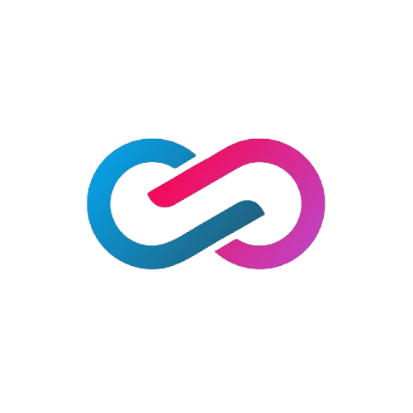In the vast digital landscape, where competition is fierce, search engine optimization (SEO) plays a crucial role in determining the success of your website. One aspect of SEO that holds immense power is on-page optimization.
In this comprehensive guide, we will delve into the world of on-page SEO, exploring its importance, techniques, and best practices. By implementing the strategies discussed here, you’ll be on your way to maximizing your website’s potential and driving valuable organic traffic.
Section 1: Understanding On-Page SEO
1.1 What is On-Page SEO?
On-page SEO refers to the practice of optimizing individual web pages to improve their search engine rankings and attract organic traffic. It involves various elements, including keyword research and optimization, content creation, meta tags, heading tags, URL structure, and more. By focusing on on-page SEO, you can enhance your website’s visibility and relevance to search engines, ultimately driving targeted traffic and achieving your digital goals.
1.2 Why is On-Page SEO Important?
On-page SEO is essential for several reasons. Firstly, it helps search engines understand your content, enabling them to index and rank your website accurately. Secondly, it improves user experience by making your site more navigable, readable, and engaging. Lastly, effective on-page optimization increases your chances of ranking higher in search engine result pages (SERPs), driving organic traffic and boosting your website’s authority and credibility.
Section 2: On-Page SEO Elements
2.1 Keyword Research and Optimization
Keywords form the foundation of on-page SEO. Thorough keyword research helps identify relevant terms and phrases that users search for. Integrating these keywords strategically into your content, headings, meta tags, and URLs and URLs helps search engines understand the context and relevance of your web pages.
2.1.1 LSI Keywords:
Unlocking Semantic Relevance Latent Semantic Indexing (LSI) keywords are closely related terms that provide semantic relevance to your content. By incorporating LSI keywords, you can expand the vocabulary of your content and improve its comprehensiveness. For example, if your main keyword is “digital marketing,” LSI keywords like “SEO,” “social media marketing,” or “content strategy” can enhance the overall relevancy of your page.
2.1.2 Long Tail Keywords:
Capturing Niche Audiences Long tail keywords are longer, more specific phrases that target niche audiences. While they may have lower search volumes compared to broad keywords, they often have higher conversion rates. Long tail keywords help you capture highly motivated and targeted traffic. For instance, instead of targeting “running shoes,” you could focus on “best lightweight running shoes for marathon training.” This specificity appeals to users who are closer to making a purchase decision.
2.2 Meta Tags:
Crafting Engaging Titles and Descriptions Meta tags, including the title tag and meta description, are crucial for on-page SEO. The title tag appears as the clickable headline in search engine results, while the meta description provides a brief summary of the page’s content. Incorporating relevant keywords into these tags can improve your page’s visibility and click-through rates.
2.3 Heading Tags:
Organizing Content and Structure Heading tags (H1, H2, H3, etc.) structure your content, making it easier for both users and search engines to understand its hierarchy. The H1 tag represents the main heading of the page, while subsequent headings (H2, H3, etc.) divide the content into sections. Including keywords in your headings can provide additional context and relevance to search engines.
2.4 URL Structure:
Building User-Friendly Links A well-structured URL helps users and search engines understand the content of your page. It should be concise, descriptive, and include relevant keywords. For example, instead of using a URL like “www.example.com/page1?id=12345,” a better option would be “https://www.tdigitalguru.com/what-is-on-page-seo/.” This user-friendly URL improves readability and is more likely to attract clicks.
2.5 Content Optimization:
Creating High-Quality, Valuable Material High-quality content is the backbone of on-page SEO. It should be well-written, relevant, and valuable to your target audience. Incorporate your target keywords naturally throughout the content, ensuring it flows seamlessly. Remember to prioritize user experience and engagement while optimizing your content for search engines.
Section 3: Best Practices for On-Page SEO
3.1 Optimizing Page Titles and Meta Descriptions
Craft compelling and concise titles that include relevant keywords. Limit the title length to approximately 60 characters to ensure it displays fully in search results. Similarly, write engaging meta descriptions of around 150-160 characters to entice users to click on your link.
3.2 Structuring Content with Heading Tags
Organize your content using appropriate heading tags (H1, H2, H3, etc.). The H1 tag should contain your primary keyword and reflect the main topic of the page. Use subsequent heading tags to divide your content into logical sections, incorporating relevant keywords where appropriate.
3.3 Utilizing Keyword Optimization Techniques
Integrate your target keywords naturally throughout your content, including in the first paragraph, subheadings, and conclusion. However, avoid overstuffing keywords, as it may lead to keyword cannibalization or keyword spamming penalties from search engines. Maintain a balance between optimization and readability.
3.4 Enhancing User Experience with Responsive Design
With the increasing use of mobile devices, it’s important to ensure your website has a responsive design. Responsive design adapts your site’s layout and content to different screen sizes, providing a seamless user experience across devices. This not only improves user satisfaction but also helps search engines recognize your website as mobile-friendly, leading to better rankings in mobile search results.
3.5 Optimizing Images and Multimedia Elements
Images and multimedia elements are valuable assets for engaging users. To optimize them for on-page SEO, make sure to use descriptive file names and alt tags that include relevant keywords. Compress the images to reduce file size and improve page loading speed. Additionally, provide captions or descriptions for multimedia elements to enhance accessibility and search engine understanding.
Section 4: Technical Aspects of On-Page SEO
4.1 Website Speed and Performance
Website speed and performance are critical factors for both user experience and search engine rankings. Optimize your website’s loading time by minimizing server response time, leveraging browser caching, and compressing files. Regularly monitor and optimize your site’s performance to ensure fast and efficient browsing.
4.2 Mobile-Friendliness and Responsive Design
As mentioned earlier, having a mobile-friendly website is crucial in today’s digital landscape. Ensure your website is responsive and displays properly on different mobile devices. Test its mobile-friendliness using tools like Google’s Mobile-Friendly Test and make necessary adjustments for optimal performance.
4.3 URL Canonicalization and Redirects
Canonicalization refers to resolving duplicate content issues by specifying the preferred URL version of a page. Implement canonical tags to consolidate link equity and avoid duplicate content penalties. Additionally, set up proper redirects (e.g., 301 redirects) for any outdated or moved pages to maintain link authority and provide a seamless user experience.
4.4 XML Sitemaps and Robots.txt
XML sitemaps help search engines discover and crawl your website effectively. Create and submit an XML sitemap to search engines, ensuring it includes all relevant pages. On the other hand, the robots.txt file allows you to control search engine access to specific areas of your website. Optimize your robots.txt file to ensure search engines can crawl and index your pages correctly.
4.5 Schema Markup:
Structuring Data for Search Engines Schema markup is a structured data format that helps search engines understand and display your content more effectively in search results. Implement schema markup for key elements like business information, product details, reviews, and events. This can enhance the visibility and relevance of your pages in search engine listings.
Section 5: Monitoring and Measuring On-Page SEO Success
5.1 Tracking Keyword Rankings
Regularly monitor the rankings of your target keywords to assess the effectiveness of your on-page SEO efforts. Use tools like Google Search Console, SEMrush, or Moz to track your keyword positions over time. Analyze the data to identify trends, opportunities, and areas for improvement.
5.2 Analyzing Organic Traffic and Conversion Rates
Monitor the organic traffic coming to your website and analyze its performance. Identify which pages and keywords drive the most traffic and conversions. Track user behavior, such as bounce rates, time on page, and conversion rates, to understand the effectiveness of your on-page optimization and make data-driven improvements.
5.3 Using Web Analytics Tools
Leverage web analytics tools like Google Analytics to gain insights into user behavior, traffic sources, and engagement metrics. Analyze data related to your on-page SEO efforts, such as organic search traffic, page views, and user demographics. This information helps you make informed decisions and refine your on-page optimization strategies.
Quick On-Page SEO Checklist
| Element | Action |
|---|---|
| Keyword Research | Conduct thorough keyword research to identify relevant and high-converting keywords. |
| Meta Tags | Optimize title tags and meta descriptions with relevant keywords and compelling, concise content. |
| Heading Tags | Use proper heading tags (H1, H2, H3, etc.) to structure your content and incorporate keywords. |
| URL Structure | Create descriptive, user-friendly URLs that include relevant keywords. |
| Content Optimization | Optimize your content with target keywords, ensuring it is valuable, informative, and well-written. |
| Image Optimization | Optimize images by using descriptive filenames, alt tags, and compressing file sizes. |
| Internal Linking | Include relevant internal links to improve navigation and help search engines understand your site. |
| Mobile-Friendliness and Responsiveness | Ensure your website is mobile-friendly and responsive for optimal user experience. |
| Page Speed | Optimize your website’s loading speed by minimizing file sizes, leveraging caching, and more. |
| Schema Markup | Implement structured data markup to provide search engines with additional context about your content. |
| User Experience | Prioritize user experience by enhancing readability, providing clear navigation, and engaging design. |
| External Linking | Include authoritative external links to relevant sources to support your content and improve credibility. |
| Social Sharing | Add social sharing buttons to encourage users to share your content across social media platforms. |
| Analytics and Tracking | Set up web analytics tools to track and measure the performance of your on-page SEO efforts. |
Quick Comparison On-Page SEO vs. Off-Page SEO
| Aspect | On-Page SEO | Off-Page SEO |
|---|---|---|
| Definition | Optimization of individual web pages to improve search engine rankings and attract organic traffic. | Activities performed outside of your website to improve its visibility and reputation. |
| Focus | Content, HTML, and website structure. | Backlinks, social signals, and brand mentions from external sources. |
| Goal | Enhance on-site elements for better relevance and user experience. | Increase authority, trust, and reputation through external factors. |
| Examples | Keyword research, meta tags, URL structure, content optimization, and internal linking. | Link building, social media marketing, influencer outreach, and online reputation management. |
| Control | Have direct control over on-page elements and can make changes as needed. | Less control over external factors, as they depend on others’ actions and decisions. |
| Impact | Influences how search engines perceive and rank your website’s individual pages. | Influences how search engines perceive the overall reputation and authority of your website. |
| Longevity | Changes can have an immediate impact but may require ongoing updates. | Building off-page factors takes time, and the impact may be seen in the long term. |
| Importance | Essential for establishing relevance and optimizing user experience on your website. | Complements on-page SEO and strengthens your website’s overall reputation and authority. |
| Integration | Can be integrated into the website development process from the beginning. | Can be implemented alongside on-page SEO efforts or as a separate strategy. |
| Examples of Tools | Google Search Console, Google Analytics, Yoast SEO. | Ahrefs, SEMrush, Moz, BuzzSumo. |
Conclusion
The Power of On-Page SEO
In conclusion, on-page SEO is a powerful strategy that can significantly impact your website’s performance in search engine rankings. By incorporating keyword optimization, meta tags, heading tags, URL structure, and high-quality content, you can enhance your site’s visibility, user experience, and organic traffic. Stay informed about the latest trends and best practices in on-page SEO to stay ahead of the competition and unlock the full potential of your website.
Frequently Asked Questions (FAQ) on On-Page SEO
1. What is on-page SEO?
On-page SEO refers to the practice of optimizing individual web pages to improve their search engine rankings and attract organic traffic. It involves various elements such as keyword research and optimization, meta tags, heading tags, URL structure, and content optimization.
2. Why is on-page SEO important?
On-page SEO is crucial because it helps search engines understand your content, index your website accurately, and improve your chances of ranking higher in search engine result pages (SERPs). It also enhances user experience, making your site more navigable, readable, and engaging.
What are LSI keywords, and how do they impact on-page SEO?
LSI (Latent Semantic Indexing) keywords are closely related terms that provide semantic relevance to your content. By incorporating LSI keywords, you can expand the vocabulary of your content and improve its comprehensiveness. This enhances search engine understanding and can improve your page’s relevancy and rankings.
What are long tail keywords, and why are they important in on-page SEO?
Long tail keywords are longer, more specific phrases that target niche audiences. They have lower search volumes but often have higher conversion rates. Long tail keywords help you capture highly motivated and targeted traffic. By focusing on specific user intents, you can attract the right audience and improve your chances of driving relevant organic traffic.
How do meta tags impact on-page SEO?
Meta tags, including the title tag and meta description, are crucial for on-page SEO. The title tag appears as the clickable headline in search engine results, while the meta description provides a brief summary of the page’s content. By incorporating relevant keywords into these tags, you can improve your page’s visibility, click-through rates, and overall SEO performance.
What is the role of heading tags in on-page SEO?
Heading tags (H1, H2, H3, etc.) help structure your content and make it more readable for both users and search engines. The H1 tag represents the main heading of the page, while subsequent headings divide the content into sections. Including keywords in your headings provides additional context and relevance to search engines.
How does URL structure affect on-page SEO?
A well-structured URL that includes relevant keywords helps users and search engines understand the content of your page. It should be concise, descriptive, and user-friendly. A clear URL structure improves readability and can positively impact search engine rankings.
Is content optimization important for on-page SEO?
Yes, content optimization is crucial for on-page SEO. High-quality, valuable content that incorporates target keywords naturally can improve your page’s relevance and search engine rankings. It’s important to prioritize user experience and engagement while optimizing content for search engines.
Are there any technical aspects of on-page SEO that I should consider?
Yes, there are technical aspects of on-page SEO that can impact your website’s performance. These include optimizing website speed and performance, ensuring mobile-friendliness and responsive design, implementing URL canonicalization and redirects, creating XML sitemaps, and utilizing schema markup to structure data for search engines.
How can I measure the success of my on-page SEO efforts?
You can measure the success of your on-page SEO efforts by tracking keyword rankings, analyzing organic traffic and conversion rates, and using web analytics tools to gain insights into user behavior and engagement metrics. By monitoring and analyzing data, you can make data-driven improvements and refine your on-page optimization strategies.