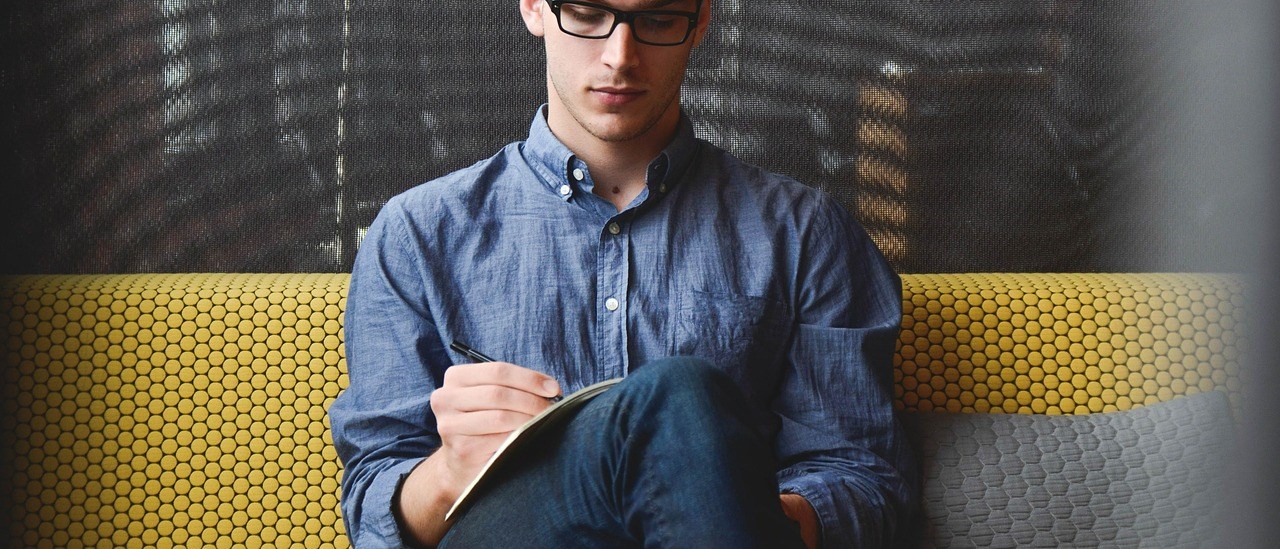Last updated on July 6th, 2025 at 01:26 am
Website speed is crucial for user experience, SEO, and conversion rates. Slow websites frustrate visitors, leading to higher bounce rates and lower search rankings. WordPress, being the most popular CMS, has a range of plugins designed to optimize speed, ensuring your site loads quickly and efficiently. Below are the top 9 WordPress speed optimization plugins to consider in 2024.
Lets Explore WordPress Speed Optimization Plugins
1. WP Rocket

WP Rocket is a premium, user-friendly caching plugin that offers an all-in-one solution for speeding up your WordPress site. It automatically applies 80% of web performance best practices upon activation, making it ideal for beginners and experts alike.
- Key Features:
- Page caching for faster load times.
- Browser caching to store resources locally on visitors’ devices.
- File compression and concatenation.
- Database optimization to clean up unnecessary data.
- Lazy loading of images and videos.
Why Choose WP Rocket?
WP Rocket is known for its ease of use and comprehensive feature set, making it a top choice for WordPress users looking to optimize site speed without extensive technical knowledge.
2. W3 Total Cache

W3 Total Cache is one of the most popular and powerful caching plugins available. It offers a wide range of features, including CDN integration, database caching, and minification of files.
- Key Features:
- Page, object, and database caching.
- Minification of CSS, HTML, and JavaScript files.
- Content Delivery Network (CDN) support.
- Browser caching to improve repeat visits.
Why Choose W3 Total Cache?
W3 Total Cache is ideal for users who want a high level of control over their caching and optimization settings. It’s a robust tool for experienced users looking to fine-tune every aspect of their site’s performance.
3. Autoptimize
Autoptimize focuses on optimizing your site’s scripts, styles, and HTML. It’s particularly effective for reducing the number of HTTP requests and minimizing file sizes, which directly impacts page load times.
- Key Features:
- Aggregation and minification of CSS, JavaScript, and HTML.
- Asynchronous loading of scripts.
- Inline critical CSS for faster initial rendering.
- Image optimization and lazy loading.
Why Choose Autoptimize?
Autoptimize is a great plugin for users who want to focus on reducing file sizes and optimizing code delivery, all while maintaining a user-friendly interface.
4. WP Super Cache
WP Super Cache is a free caching plugin that generates static HTML files from your dynamic WordPress site, significantly reducing server load and speeding up page load times.
- Key Features:
- Simple caching for non-logged-in users.
- CDN support for delivering content faster.
- Preloading of cached pages.
- Advanced settings for granular control.
Why Choose WP Super Cache?
WP Super Cache is ideal for those who want a free and straightforward caching solution without sacrificing performance. It’s particularly well-suited for high-traffic sites.
5. Smush
Smush is an image optimization plugin that compresses and resizes images without compromising quality. Since large images can drastically slow down a site, Smush helps improve load times by optimizing your media files.
- Key Features:
- Lossless compression of images.
- Bulk optimization for multiple images.
- Lazy loading for offscreen images.
- Integration with popular media libraries.
Why Choose Smush?
Smush is perfect for users who want to optimize their images without affecting quality, helping to ensure faster load times and a more efficient site.
6. WP-Optimize
WP-Optimize is a comprehensive plugin that combines caching, database cleaning, and image compression in one package. It’s designed to keep your WordPress site fast and lean by removing unnecessary data and optimizing essential resources.
- Key Features:
- Database cleanup and optimization.
- Page caching for faster load times.
- Image compression to reduce file sizes.
- Gzip compression to reduce file transfer sizes.
Why Choose WP-Optimize?
WP-Optimize is a great all-in-one solution for users who want to handle multiple aspects of optimization within a single plugin, simplifying the management process.
7. Lazy Load by WP Rocket
Lazy Load by WP Rocket is a lightweight plugin that delays the loading of images and iframes until they’re about to enter the viewport, reducing the initial page load time.
- Key Features:
- Lazy loading of images and videos.
- No JavaScript libraries required.
- Simple setup and activation.
- Improved performance on mobile devices.
Why Choose Lazy Load?
This plugin is perfect for users who want a quick and easy way to improve their site’s speed by deferring the loading of offscreen content.
8. Async JavaScript
Async JavaScript allows you to control the loading of JavaScript files on your site, helping to eliminate render-blocking scripts that can slow down your site’s loading time.
- Key Features:
- Async or defer JavaScript files.
- Integration with Autoptimize.
- Easy-to-use settings interface.
- Reduces render-blocking issues.
Why Choose Async JavaScript?
Async JavaScript is ideal for users who need to address specific performance issues related to JavaScript loading, offering granular control over how scripts are executed.
9. NitroPack
NitroPack is an all-in-one performance optimization service that handles everything from caching to image optimization. It’s designed to make your site as fast as possible with minimal configuration.
- Key Features:
- Automatic caching and CDN integration.
- Advanced image optimization.
- HTML, CSS, and JavaScript minification and compression.
- Lazy loading and adaptive image delivery.
- Performance monitoring and analytics.
Why Choose NitroPack?
NitroPack is ideal for users who want a comprehensive solution that combines multiple speed optimization techniques into one service, with minimal setup and maintenance.
Conclusion: Optimizing Your WordPress Site for Speed
Optimizing your WordPress site for speed is essential for improving user experience, SEO rankings, and overall site performance. The plugins listed above are some of the best available, offering a range of features to help you achieve lightning-fast load times. Whether you’re looking for a comprehensive solution like WP Rocket or a specialized tool like Smush, there’s a plugin on this list that will meet your needs.
By regularly optimizing your site and using these powerful tools, you can ensure that your WordPress site remains competitive in today’s fast-paced digital landscape.
Frequently Asked Questions (FAQs) about WordPress Speed Optimization
1. What is the best WordPress speed optimization plugin?
The best plugin depends on your needs. WP Rocket is highly recommended for its ease of use, while NitroPack offers an all-in-one solution. For those looking for free options, W3 Total Cache and Autoptimize are excellent choices.
2. How does a caching plugin improve website speed?
Caching plugins generate static HTML files from your dynamic WordPress content, reducing server load and improving load times by serving cached files to users instead of running PHP scripts.
3. Can I use multiple speed optimization plugins together?
Yes, but you should be cautious. Some plugins may overlap in functionality, which can lead to conflicts or redundancy. For example, using WP Rocket with Autoptimize might require fine-tuning to avoid issues.
4. What is lazy loading, and how does it help speed up a website?
Lazy loading delays the loading of images and videos until they are needed, reducing initial page load time and saving bandwidth, especially on pages with lots of media content.
5. How often should I optimize my WordPress database?
Regular database optimization is recommended, especially if your site frequently adds or deletes content. Tools like WP-Optimize can automate this process, keeping your database lean and your site running smoothly.