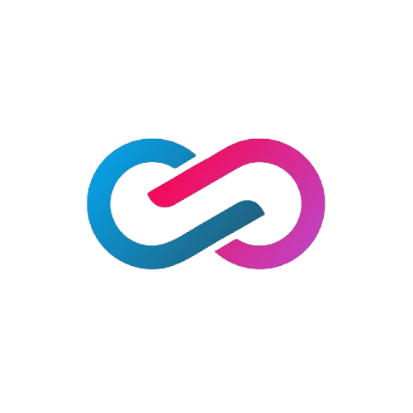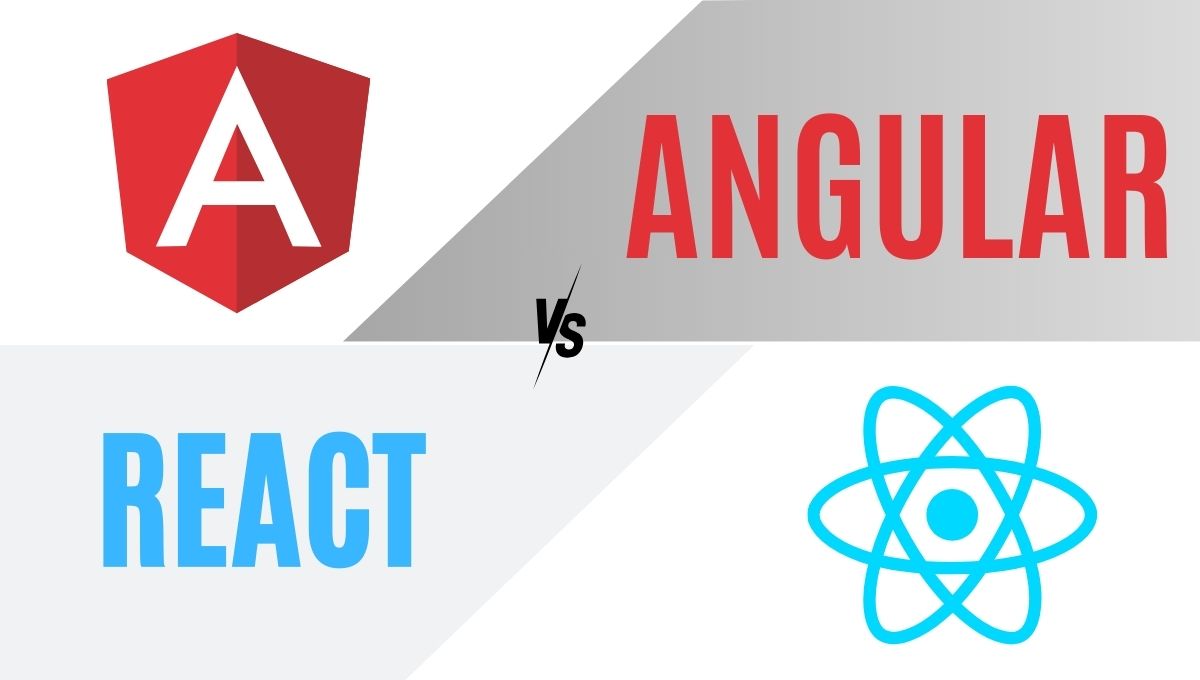If you are looking for a modern and powerful framework to build your next web application, you might have come across Nuxt vs Next. These are two popular frameworks that are based on Vue and React, respectively. Vue and React are two of the most widely used JavaScript libraries for creating user interfaces. They both offer a declarative and component-based approach to building web pages, with a rich ecosystem of tools and libraries.
But what are the differences between Nuxt and Next, and how do they compare in terms of features, performance, and use cases? In this guide, we will explore these questions and help you decide which framework suits your next project better. We will compare and contrast the main features of Nuxt and Next, such as file-based routing, rendering modes, data fetching methods, module and plugin ecosystems, server engine support, auto-imports, and code splitting. We will also discuss the common use cases of Nuxt and Next, such as universal applications, single-page applications, static generated pages, progressive web applications, Jamstack websites, and e-commerce and retail websites. We will provide code snippets and examples to illustrate how each feature works in both frameworks, and highlight the advantages and disadvantages of each feature. We will also provide real-world examples of websites or projects that use Nuxt or Next for these use cases, and analyze their strengths and weaknesses. By the end of this guide, you will have a better understanding of Nuxt and Next, and be able to choose the right framework for your next project.
Features of Nuxt vs Next
File-based routing system
One of the main features of Nuxt and Next is their file-based routing system. This means that you can create routes for your web pages by simply creating files and folders in a specific directory. For example, if you create a file called index.vue in the pages directory, it will automatically become the home page of your website. If you create a file called about.vue in the same directory, it will become the /about route. If you create a folder called blog and a file called post.vue inside it, it will become the /blog/post route. And so on.
This feature makes it very easy and intuitive to create routes for your web pages, without having to configure any complex routing rules or logic. You can also use dynamic routes, which are routes that can match any value based on a pattern. For example, if you create a file called _id.vue in the blog folder, it will match any route like /blog/1, /blog/2, /blog/3, etc. You can access the value of the dynamic parameter (id in this case) in your page component using the params property of the context object.
Both Nuxt and Next support this feature, but there are some differences in how they implement it. For example, Nuxt uses the .vue extension for its page components, while Next uses the .js or .jsx extension. Nuxt also supports the .nuxt extension, which allows you to use Nuxt-specific features such as layouts, middleware, transitions, etc. Next does not have a specific extension for its page components, but it supports some special pages such as _app.js, _document.js, and _error.js, which allow you to customize the app, document, and error pages, respectively.
Another difference is that Nuxt supports nested routes, which are routes that have a parent-child relationship. For example, if you create a folder called blog and a file called index.vue inside it, it will become the /blog route. If you create another file called post.vue inside the same folder, it will become the /blog/post route. However, the post.vue component will be rendered as a child of the index.vue component, meaning that you can use the <nuxt-child> component in the index.vue component to display the post.vue component. This allows you to create complex layouts and navigation systems with ease. Next does not support nested routes, but it supports catch-all routes, which are routes that can match any number of subpaths. For example, if you create a file called [...slug].js in the blog folder, it will match any route like /blog/a, /blog/a/b, /blog/a/b/c, etc. You can access the value of the catch-all parameter (slug in this case) in your page component using the query property of the context object.
Here are some code snippets and examples to show how the file-based routing system works in both frameworks:
Nuxt
<!-- pages/index.vue -->
<template>
<div>
<h1>Home page</h1>
<nuxt-link to="/about">About</nuxt-link>
<nuxt-link to="/blog">Blog</nuxt-link>
</div>
</template>
<!-- pages/about.vue -->
<template>
<div>
<h1>About page</h1>
<nuxt-link to="/">Home</nuxt-link>
</div>
</template>
<!-- pages/blog/index.vue -->
<template>
<div>
<h1>Blog page</h1>
<nuxt-link to="/">Home</nuxt-link>
<nuxt-link to="/blog/post">Post</nuxt-link>
<nuxt-child />
</div>
</template>
<!-- pages/blog/post.vue -->
<template>
<div>
<h1>Post page</h1>
<nuxt-link to="/blog">Blog</nuxt-link>
</div>
</template>
<!-- pages/blog/_id.vue -->
<template>
<div>
<h1>Post {{ $route.params.id }} page</h1>
<nuxt-link to="/blog">Blog</nuxt-link>
</div>
</template>
Next
// pages/index.js
import Link from "next/link";
export default function Home() {
return (
<div>
<h1>Home page</h1>
<Link href="/about">
<a>About</a>
</Link>
<Link href="/blog">
<a>Blog</a>
</Link>
</div>
);
}
// pages/about.js
import Link from "next/link";
export default function About() {
return (
<div>
<h1>About page</h1>
<Link href="/">
<a>Home</a>
</Link>
</div>
);
}
// pages/blog/index.js
import Link from "next/link";
export default function Blog() {
return (
<div>
<h1>Blog page</h1>
<Link href="/">
<a>Home</a>
</Link>
<Link href="/blog/post">
<a>Post</a>
</Link>
</div>
);
}
// pages/blog/post.js
import Link from "next/link";
export default function Post() {
return (
<div>
<h1>Post page</h1>
<Link href="/blog">
<a>Blog</a>
</Link>
</div>
);
}
// pages/blog/[id].js
import Link from "next/link";
export default function Post({ id }) {
return (
<div>
<h1>Post {id} page</h1>
<Link href="/blog">
<a>Blog</a>
</Link>
</div>
);
}
export async function getStaticPaths() {
// Generate the paths for the posts
const paths = [
{ params: { id: "1" } },
{ params: { id: "2" } },
{ params: { id: "3" } },
];
return {
paths,
fallback: false,
};
}
export async function getStaticProps({ params }) {
// Fetch the data for the post
const id = params.id;
return {
props: {
id,
},
};
}
As you can see, both frameworks offer a simple and elegant way to create routes for your web pages, but they have some differences in how they handle dynamic and nested routes. Nuxt supports nested routes, which allow you to create complex layouts and navigation systems with ease. Next supports catch-all routes, which allow you to match any number of subpaths with a single file. Both frameworks support dynamic routes, which allow you to match any value based on a pattern. However, Next requires you to use the getStaticPaths and getStaticProps functions to generate and fetch the data for the dynamic routes, while Nuxt does not.
The advantages of the file-based routing system are that it is easy to use, intuitive, and flexible. You can create routes for your web pages by simply creating files and folders in a specific directory, without having to configure any complex routing rules or logic. You can also use dynamic and nested routes to create more advanced routing scenarios, and access the route parameters in your page components. The disadvantages of the file-based routing system are that it can be hard to manage if you have a large number of routes, and that it can cause some issues with SEO if you have duplicate or conflicting routes.
Rendering modes (static, server-side, client-side)
Another important feature of Nuxt and Next is their rendering modes. Rendering modes refer to how and when the HTML content of your web pages is generated and delivered to the browser. There are three main rendering modes: static, server-side, and client-side.
- Static rendering means that the HTML content of your web pages is generated at build time, and stored as static files on a server or a CDN. This means that every user will receive the same HTML content, regardless of their device, location, or preferences. Static rendering is ideal for web pages that do not change frequently, or do not depend on user-specific data. Static rendering offers the best performance, SEO, and security, as the HTML content is pre-rendered and served quickly, without any server-side processing or database queries.
- Server-side rendering means that the HTML content of your web pages is generated on the fly, every time a user requests a page. This means that the HTML content can be customized based on the user’s device, location, preferences, or any other dynamic data. Server-side rendering is ideal for web pages that need to display fresh or personalized data, or that need to be indexed by search engines. Server-side rendering offers the best user experience, as the HTML content is rendered and delivered to the browser as soon as possible, without any client-side processing or JavaScript execution.
- Client-side rendering means that the HTML content of your web pages is generated by the browser, using JavaScript. This means that the HTML content can be updated or modified without reloading the page, or fetching new data from the server. Client-side rendering is ideal for web pages that need to be interactive, dynamic, or responsive, or that do not need to be indexed by search engines. Client-side rendering offers the best flexibility, as the HTML content can be changed or enhanced by the browser, using various APIs and libraries.
Both Nuxt and Next support all three rendering modes, but they have some differences in how they implement them. For example, Nuxt uses the mode and target options in the nuxt.config.js file to determine the rendering mode and the deployment target of your web application. You can choose between universal or spa for the mode option, and between server or static for the target option. The combination of these options will determine how your web pages are rendered and deployed. Next uses the next export command to generate static HTML files for your web pages, and the getStaticProps and getServerSideProps functions to determine the data fetching method for each page. You can also use the next.config.js file to customize the behavior of your web application.
Here are some code snippets and examples to show how the rendering modes work in both frameworks:
Nuxt
// nuxt.config.js
export default {
// Choose between universal or spa mode
mode: "universal",
// Choose between server or static target
target: "server",
// ...
};
Next
// pages/index.js
import { getStaticProps } from "next";
export default function Home({ posts }) {
return (
<div>
<h1>Home page</h1>
<ul>
{posts.map((post) => (
<li key={post.id}>{post.title}</li>
))}
</ul>
</div>
);
}
// Fetch the data for the home page at build time
export async function getStaticProps() {
const res = await fetch("https://jsonplaceholder.typicode.com/posts");
const posts = await res.json();
return {
props: {
posts,
},
};
}
As you can see, both frameworks offer a flexible and powerful way to render your web pages, but they have some differences in how they configure and control the rendering modes. Nuxt uses the mode and target options to determine the rendering mode and the deployment target of your web application, while Next uses the next export command and the getStaticProps and getServerSideProps functions to determine the data fetching method and the static generation of your web pages. Both frameworks also use the next.config.js and nuxt.config.js files to customize the behavior of your web application.
The advantages of the rendering modes are that they allow you to choose the best way to generate and deliver the HTML content of your web pages, depending on your project requirements, preferences, and goals. You can also use different rendering modes for different web pages, or even for different parts of the same web page, to optimize the performance, SEO, and user experience of your web application. The disadvantages of the rendering modes are that they can be complex and confusing to understand and implement, and that they can cause some issues with compatibility, consistency, and security, if not used properly.
Data fetching methods
Another key feature of Nuxt and Next is their data fetching methods. Data fetching methods refer to how and when you fetch the data that you need to display on your web pages. There are two main data fetching methods: static and dynamic.
- Static data fetching means that you fetch the data that you need at build time, and store it as part of the HTML content of your web pages. This means that every user will receive the same data, regardless of their device, location, or preferences. Static data fetching is ideal for data that does not change frequently, or does not depend on user-specific data. Static data fetching offers the best performance, SEO, and security, as the data is pre-fetched and served quickly, without any server-side processing or database queries.
- Dynamic data fetching means that you fetch the data that you need on the fly, every time a user requests a page, or interacts with a page. This means that the data can be customized based on the user’s device, location, preferences, or any other dynamic data. Dynamic data fetching is ideal for data that needs to display fresh or personalized data, or that needs to be updated or modified without reloading the page. Dynamic data fetching offers the best user experience, as the data is fetched and delivered to the browser as soon as possible, without any delay or interruption.
Both Nuxt and Next support both static and dynamic data fetching methods, but they have some differences in how they implement them. For example, Nuxt uses the asyncData and fetch methods in the page components to fetch the data that you need for each page. You can use the asyncData method to fetch the data that you need at server-side or build time, and store it as part of the page component’s data. You can use the fetch method to fetch the data that you need at client-side or runtime, and store it in the Vuex store. Next uses the getStaticProps and getServerSideProps functions in the page components to fetch the data that you need for each page. You can use the getStaticProps function to fetch the data that you need at build time, and pass it as props to the page component. You can use the getServerSideProps function to fetch the data that you need at server-side or runtime, and pass it as props to the page component. You can also use the useSWR hook to fetch the data that you need at client-side or runtime, and store it in a local cache.
Here are some code snippets and examples to show how the data fetching methods work in both frameworks:
Nuxt
<!-- pages/index.vue -->
<template>
<div>
<h1>Home page</h1>
<ul>
<li v-for="post in posts" :key="post.id">{{ post.title }}</li>
</ul>
</div>
</template>
<script>
export default {
// Fetch the data for the home page at server-side or build time
async asyncData() {
const res = await fetch("https://jsonplaceholder.typicode.com/posts");
const posts = await res.json();
return {
posts,
};
},
};
</script>
Next
// pages/index.js
import { getStaticProps } from "next";
export default function Home({ posts }) {
return (
<div>
<h1>Home page</h1>
<ul>
{posts.map((post) => (
<li key={post.id}>{post.title}</li>
))}
</ul>
</div>
);
}
// Fetch the data for the home page at build time
export async function getStaticProps() {
const res = await fetch("https://jsonplaceholder.typicode.com/posts");
const posts = await res.json();
return {
props: {
posts,
},
};
}
As you can see, both frameworks offer a flexible and powerful way to fetch the data that you need for your web pages, but they have some differences in how they name and use the data fetching methods. Nuxt uses the asyncData and fetch methods to fetch the data that you need at server-side or build time, and at client-side or runtime, respectively. Next uses the getStaticProps and getServerSideProps functions to fetch the data that you need at build time and at server-side or runtime, respectively. Both frameworks also use the useSWR hook to fetch the data that you need at client-side or runtime, and store it in a local cache.
The advantages of the data fetching methods are that they allow you to fetch the data that you need for your web pages, depending on your project requirements, preferences, and goals. You can also use different data fetching methods for different web pages, or even for different parts of the same web page, to optimize the performance, SEO, and user experience of your web application. The disadvantages of the data fetching methods are that they can be complex and confusing to understand and implement, and that they can cause some issues with compatibility, consistency, and security, if not used properly.
Module and plugin ecosystems
Another essential feature of Nuxt and Next is their module and plugin ecosystems. Modules and plugins are extensions that add extra functionality or features to your web application, without having to write or maintain the code yourself. They can help you with various tasks, such as authentication, analytics, SEO, UI components, testing, deployment, etc.
Both Nuxt and Next have a rich and vibrant module and plugin ecosystem, but they have some differences in how they manage and use them. For example, Nuxt uses the modules and buildModules options in the nuxt.config.js file to register and configure the modules that you want to use in your web application. You can also use the plugins option to register and configure the plugins that you want to use in your web application. Plugins are JavaScript files that are executed before the application is initialized, and can be used to inject custom logic or functionality into your web application. Next uses the next.config.js file to customize the behavior of your web application, and the next-plugins repository to provide some official and community-made plugins that you can use in your web application. You can also use the next-compose-plugins package to compose multiple plugins into a single configuration.
Here are some code snippets and examples to show how the module and plugin ecosystems work in both frameworks:
Nuxt
// nuxt.config.js
export default {
// Register and configure the modules that you want to use
modules: [
// Axios module
"@nuxtjs/axios",
// Content module
"@nuxt/content",
// PWA module
"@nuxtjs/pwa",
],
// Register and configure the build modules that you want to use
buildModules: [
// Tailwind CSS module
"@nuxtjs/tailwindcss",
// Google Fonts module
"@nuxtjs/google-fonts",
],
// Register and configure the plugins that you want to use
plugins: [
// Custom plugin
"~/plugins/custom.js",
],
// ...
};
Next
// next.config.js
const withPlugins = require("next-compose-plugins");
const withCSS = require("@zeit/next-css");
const withSass = require("@zeit/next-sass");
const withImages = require("next-images");
// Compose multiple plugins into a single configuration
module.exports = withPlugins(
[
// CSS plugin
withCSS,
// Sass plugin
withSass,
// Images plugin
withImages,
],
{
// Customize the behavior of your web application
// ...
}
);
As you can see, both frameworks offer a rich and vibrant module and plugin ecosystem, but they have some differences in how they register and configure them. Nuxt uses the modules and buildModules options to register and configure the modules that you want to use in your web application, and the plugins option to register and configure the plugins that you want to use in your web application. Next uses the next.config.js file to customize the behavior of your web application, and the next-plugins repository and the next-compose-plugins package to provide and compose the plugins that you can use in your web application.
The advantages of the module and plugin ecosystems are that they allow you to add extra functionality or features to your web application, without having to write or maintain the code yourself. You can also use various modules and plugins to help you with various tasks, such as authentication, analytics, SEO, UI components, testing, deployment, etc. The disadvantages of the module and plugin ecosystems are that they can be hard to find, install, and configure, and that they can cause some issues with compatibility, performance, and security, if not used properly.
Server engine support
Another notable feature of Nuxt and Next is their server engine support. Server engine refers to the software that runs on the server and handles the requests and responses of your web application. There are various server engines available, such as Node.js, Express, Koa, Hapi, etc.
Both Nuxt and Next support various server engines, but they have some differences in how they integrate and use them. For example, Nuxt uses the server option in the nuxt.config.js file to configure the server engine that you want to use for your web application. You can choose between node or none for the server.engine option, and specify the server.port and server.host options to set the port and host of your server. You can also use the serverMiddleware option to register and configure custom middleware functions that will run before the Nuxt server. Next uses the next start command to start a Node.js server that will serve your web application. You can also use the next dev command to start a development server that will enable hot reloading and error reporting. You can also use a custom server, such as Express, Koa, Hapi, etc., to handle the requests and responses of your web application. You can use the next package to create a Next.js instance, and use the next.handleRequest method to delegate the request handling to Next.js.
Here are some code snippets and examples to show how the server engine support works in both frameworks:
Nuxt
// nuxt.config.js
export default {
// Configure the server engine that you want to use
server: {
// Choose between node or none
engine: "node",
// Set the port and host of your server
port: 3000,
host: "localhost",
},
// Register and configure custom middleware functions
serverMiddleware: [
// Custom middleware
"~/server-middleware/custom.js",
],
// ...
};
Next
// server.js
const express = require("express");
const next = require("next");
const port = 3000;
const dev = process.env.NODE_ENV !== "production";
const app = next({ dev });
const handle = app.getRequestHandler();
app.prepare().then(() => {
const server = express();
// Use custom routes or middleware
server.get("/hello", (req, res) => {
res.send("Hello, world!");
});
// Delegate the request handling to Next.js
server.all("*", (req, res) => {
return handle(req, res);
});
server.listen(port, (err) => {
if (err) throw err;
console.log(`> Ready on http://localhost:${port}`);
});
});
As you can see, both frameworks support various server engines, but they have some differences in how they configure and use them. Nuxt uses the server option to configure the server engine that you want to use for your web application, and the serverMiddleware option to register and configure custom middleware functions. Next uses the next start and next dev commands to start a Node.js server or a development server that will serve your web application, and a custom server, such as Express, Koa, Hapi, etc., to handle the requests and responses of your web application.
The advantages of the server engine support are that they allow you to choose the best server engine for your web application, depending on your project requirements, preferences, and goals. You can also use custom middleware functions or routes to add extra functionality or features to your web application, such as authentication, logging, compression, etc. The disadvantages of the server engine support are that they can be complex and confusing to set up and maintain, and that they can cause some issues with compatibility, performance, and security, if not used properly.
Auto-imports and code splitting
Another useful feature of Nuxt and Next is their auto-imports and code splitting. Auto-imports and code splitting refer to the techniques that optimize the loading and execution of your web application, by automatically importing and splitting the code that you need for each web page. This reduces the amount of code that is downloaded and executed by the browser, and improves the performance, SEO, and user experience of your web application.
Both Nuxt and Next support auto-imports and code splitting, but they have some differences in how they implement them. For example, Nuxt uses the components option in the nuxt.config.js file to enable or disable the auto-import of Vue components in your web application. You can also use the nuxt-link component to create links between your web pages, and the nuxt component to display the child components of your web pages. Next uses the next/link component to create links between your web pages, and the next/dynamic function to dynamically import React components in your web application. You can also use the next/head component to add elements to the head of your web pages, and the next/router module to access and manipulate the router of your web application.
Here are some code snippets and examples to show how the auto-imports and code splitting work in both frameworks:
Nuxt
<!-- pages/index.vue -->
<template>
<div>
<h1>Home page</h1>
<!-- Use nuxt-link to create links between your web pages -->
<nuxt-link to="/about">About</nuxt-link>
<!-- Use nuxt to display the child components of your web pages -->
<nuxt />
</div>
</template>
<!-- pages/about.vue -->
<template>
<div>
<h1>About page</h1>
<!-- Use nuxt-link to create links between your web pages -->
<nuxt-link to="/">Home</nuxt-link>
<!-- Use custom components without importing them -->
<custom-component />
</div>
</template>
<!-- components/custom-component.vue -->
<template>
<div>
<h2>Custom component</h2>
<p>This is a custom component</p>
</div>
</template>
Next
// pages/index.js
import Link from "next/link";
import dynamic from "next/dynamic";
// Dynamically import a custom component
const CustomComponent = dynamic(() => import("../components/custom-component"));
export default function Home() {
return (
<div>
<h1>Home page</h1>
{/* Use next/link to create links between your web pages */}
<Link href="/about">
<a>About</a>
</Link>
{/* Use custom components without importing them */}
<CustomComponent />
</div>
);
}
// pages/about.js
import Link from "next/link";
export default function About() {
return (
<div>
<h1>About page</h1>
{/* Use next/link to create links between your web pages */}
<Link href="/">
<a>Home</a>
</Link>
</div>
);
}
// components/custom-component.js
export default function CustomComponent() {
return (
<div>
<h2>Custom component</h2>
<p>This is a custom component</p>
</div>
);
}
As you can see, both frameworks support auto-imports and code splitting, but they have some differences in how they name and use the components and functions that enable them. Nuxt uses the components option to enable or disable the auto-import of Vue components, and the nuxt-link and nuxt components to create links and display child components. Next uses the next/link, next/dynamic, next/head, and next/router modules to create links, dynamically import components, add elements to the head, and access and manipulate the router.
The advantages of the auto-imports and code splitting are that they optimize the loading and execution of your web application, by automatically importing and splitting the code that you need for each web page. This reduces the amount of code that is downloaded and executed by the browser, and improves the performance, SEO, and user experience of your web application. The disadvantages of the auto-imports and code splitting are that they can be hard to debug and test, and that they can cause some issues with compatibility, consistency, and security, if not used properly.
Use cases of Nuxt and Next
Now that we have discussed the main features of Nuxt and Next, let us look at some common use cases of these frameworks, and how they can handle them. Some of the common use cases of Nuxt and Next are:
- Universal applications
- Single-page applications
- Static generated pages
- Progressive web applications
- Jamstack websites
- E-commerce and retail websites
Universal applications
Universal applications are web applications that can run on both the server and the client, and can render the HTML content of the web pages on either side, depending on the situation. Universal applications offer the best of both worlds, as they combine the benefits of server-side rendering and client-side rendering, such as performance, SEO, user experience, interactivity, etc.
Both Nuxt and Next support universal applications, but they have some differences in how they create and deploy them. For example, Nuxt uses the mode option in the nuxt.config.js file to determine the rendering mode of your web application. You can choose between universal or spa for the mode option. The universal mode will enable server-side rendering for your web pages, while the spa mode will enable client-side rendering for your web pages. Next does not have a specific option for the rendering mode, but it supports both server-side rendering and client-side rendering by default. You can use the getStaticProps and getServerSideProps functions to determine the data fetching method for each page, and the next export command to generate static HTML files for your web pages.
Another difference is that Nuxt uses the target option in the nuxt.config.js file to determine the deployment target of your web application. You can choose between server or static for the target option. The server target will deploy your web application as a Node.js server, while the static target will deploy your web application as a static site. Next does not have a specific option for the deployment target, but it supports both Node.js server and static site deployment by default. You can use the next start command to start a Node.js server that will serve your web application, or the next export command to generate static HTML files that can be deployed to any static hosting service.
Here are some code snippets and examples to show how the universal applications work in both frameworks:
Nuxt
// nuxt.config.js
export default {
// Choose between universal or spa mode
mode: "universal",
// Choose between server or static target
target: "server",
// ...
};
Next
// pages/index.js
import { getStaticProps } from "next";
export default function Home({ posts }) {
return (
<div>
<h1>Home page</h1>
<ul>
{posts.map((post) => (
<li key={post.id}>{post.title}</li>
))}
</ul>
</div>
);
}
// Fetch the data for the home page at build time
export async function getStaticProps() {
const res = await fetch("https://jsonplaceholder.typicode.com/posts");
const posts = await res.json();
return {
props: {
posts,
},
};
}
As you can see, both frameworks support universal applications, but they have some differences in how they configure and deploy them. Nuxt uses the mode and target options to determine the rendering mode and the deployment target of your web application, while Next uses the getStaticProps and getServerSideProps functions and the next export and next start commands to determine the data fetching method and the static generation and server start of your web application.
The advantages of the universal applications are that they offer the best of both worlds, as they combine the benefits of server-side rendering and client-side rendering, such as performance, SEO, user experience, interactivity, etc. You can also use different rendering modes and deployment targets for different web pages, or even for different parts of the same web page, to optimize the performance, SEO, and user experience of your web application. The disadvantages of the universal applications are that they can be complex and confusing to understand and implement, and that they can cause some issues with compatibility, consistency, and security, if not used properly.
Single-page applications
Single-page applications are web applications that consist of a single web page, and update or modify the HTML content of the web page using JavaScript, without reloading the page or fetching new data from the server. Single-page applications offer a fast and smooth user experience, as they reduce the loading time and the network traffic of your web application.
Both Nuxt and Next support single-page applications, but they have some differences in how they create and deploy them. For example, Nuxt uses the mode option in the nuxt.config.js file to determine the rendering mode of your web application. You can choose between universal or spa for the mode option. The universal mode will enable server-side rendering for your web pages, while the spa mode will enable client-side rendering for your web pages. Next does not have a specific option for the rendering mode, but it supports both server-side rendering and client-side rendering by default. You can use the getStaticProps and getServerSideProps functions to determine the data fetching method for each page, and the next export command to generate static HTML files for your web pages.
Another difference is that Nuxt uses the target option in the nuxt.config.js file to determine the deployment target of your web application. You can choose between server or static for the target option. The server target will deploy your web application as a Node.js server, while the static target will deploy your web application as a static site. Next does not have a specific option for the deployment target, but it supports both Node.js server and static site deployment by default. You can use the next start command to start a Node.js server that will serve your web application, or the next export command to generate static HTML files that can be deployed to any static hosting service.
Here are some code snippets and examples to show how the single-page applications work in both frameworks:
Nuxt
// nuxt.config.js
export default {
// Choose between universal or spa mode
mode: "spa",
// Choose between server or static target
target: "static",
// ...
};
Next
// pages/index.js
import { useState } from "react";
export default function Home() {
const [count, setCount] = useState(0);
return (
<div>
<h1>Home page</h1>
<p>You clicked {count} times</p>
<button onClick={() => setCount(count + 1)}>Click me</button>
</div>
);
}
As you can see, both frameworks support single-page applications, but they have some differences in how they configure and deploy them. Nuxt uses the mode and target options to determine the rendering mode and the deployment target of your web application, while Next uses the getStaticProps and getServerSideProps functions and the next export and next start commands to determine the data fetching method and the static generation and server start of your web application.
The advantages of the single-page applications are that they offer a fast and smooth user experience, as they reduce the loading time and the network traffic of your web application. You can also use various JavaScript libraries and APIs to create interactive, dynamic, and responsive web pages, without reloading the page or fetching new data from the server. The disadvantages of the single-page applications are that they can be hard to optimize for SEO, as they rely on JavaScript to render the HTML content of the web pages, and that they can cause some issues with compatibility, performance, and security, if not used properly.
Progressive web applications
Progressive web applications are web applications that can work offline, load fast, and behave like native applications, by using various web technologies and APIs, such as service workers, manifest files, push notifications, etc.
Both Nuxt and Next support progressive web applications, but they have some differences in how they create and deploy them. For example, Nuxt uses the @nuxtjs/pwa module to add the features and functionality of a progressive web application to your web application. You can use the pwa option in the nuxt.config.js file to configure the behavior and appearance of your progressive web application, such as the icons, splash screen, theme color, etc. Next does not have a specific module or option for progressive web applications, but it supports the features and functionality of a progressive web application by default. You can use the next-pwa package to add the features and functionality of a progressive web application to your web application. You can also use the next.config.js file and the public directory to configure the behavior and appearance of your progressive web application, such as the icons, splash screen, theme color, etc.
Here are some code snippets and examples to show how the progressive web applications work in both frameworks:
Nuxt
// nuxt.config.js
export default {
// Add the @nuxtjs/pwa module
modules: ["@nuxtjs/pwa"],
// Configure the behavior and appearance of your progressive web application
pwa: {
// Configure the manifest file
manifest: {
name: "Nuxt PWA",
short_name: "Nuxt PWA",
start_url: "/",
display: "standalone",
background_color: "#ffffff",
theme_color: "#00c58e",
},
// Configure the icons
icon: {
fileName: "icon.png",
},
// Configure the meta tags
meta: {
name: "Nuxt PWA",
author: "Nuxt Team",
description: "A progressive web application built with Nuxt",
theme_color: "#00c58e",
},
// Configure the workbox options
workbox: {
// Enable offline support
offline: true,
// Enable offline analytics
offlineAnalytics: true,
// Pre-cache the routes
preCaching: ["/", "/about", "/blog"],
// Configure the caching strategies
runtimeCaching: [
{
// Cache the API requests
urlPattern: "https://jsonplaceholder.typicode.com/.*",
handler: "NetworkFirst",
method: "GET",
},
],
},
},
// ...
};
Next
// next.config.js
const withPWA = require("next-pwa");
// Add the next-pwa package
module.exports = withPWA({
// Configure the workbox options
pwa: {
// Enable offline support
dest: "public",
// Enable offline analytics
offlineGoogleAnalytics: true,
// Pre-cache the routes
precache: ["/", "/about", "/blog"],
// Configure the caching strategies
runtimeCaching: [
{
// Cache the API requests
urlPattern: "https://jsonplaceholder.typicode.com/.*",
handler: "NetworkFirst",
method: "GET",
},
],
},
// ...
});
// public/manifest.json
{
"name": "Next PWA",
"short_name": "Next PWA",
"start_url": "/",
"display": "standalone",
"background_color": "#ffffff",
"theme_color": "#0070f3"
}
// public/icon.png
// Add an icon file to the public directory
// pages/_document.js
import Document, { Html, Head, Main, NextScript } from "next/document";
export default class MyDocument extends Document {
render() {
return (
<Html>
<Head>
{/* Add the meta tags */}
<meta name="application-name" content="Next PWA" />
<meta name="author" content="Next Team" />
<meta name="description" content="A progressive web application built with Next" />
<meta name="theme-color" content="#0070f3" />
{/* Add the link to the manifest file */}
<link rel="manifest" href="/manifest.json" />
{/* Add the link to the icon file */}
<link rel="icon" href="/icon.png" />
</Head>
<body>
<Main />
<NextScript />
</body>
</Html>
);
}
}
As you can see, both frameworks support progressive web applications, but they have some differences in how they configure and deploy them. Nuxt uses the @nuxtjs/pwa module and the pwa option to add and configure the features and functionality of a progressive web application, while Next uses the next-pwa package and the next.config.js file and the public directory to add and configure the features and functionality of a progressive web application.
The advantages of the progressive web applications are that they can work offline, load fast, and behave like native applications, by using various web technologies and APIs, such as service workers, manifest files, push notifications, etc. You can also use various modules and plugins to enhance the functionality and features of your progressive web application, such as authentication, analytics, SEO, UI components, testing, deployment, etc. The disadvantages of the progressive web applications are that they can be hard to set up and maintain, and that they can cause some issues with compatibility, performance, and security, if not used properly.
Jamstack websites
Jamstack websites are websites that are built using JavaScript, APIs, and Markup, and are served as static files from a CDN. Jamstack websites offer a fast, secure, and scalable way to create and deploy websites, by decoupling the front-end and the back-end, and using various services and tools to handle the data, logic, and presentation of the websites.
Both Nuxt and Next support Jamstack websites, but they have some differences in how they create and deploy them. For example, Nuxt uses the target option in the nuxt.config.js file to determine the deployment target of your web application. You can choose between server or static for the target option. The server target will deploy your web application as a Node.js server, while the static target will deploy your web application as a static site. Next does not have a specific option for the deployment target, but it supports both Node.js server and static site deployment by default. You can use the next start command to start a Node.js server that will serve your web application, or the next export command to generate static HTML files that can be deployed to any static hosting service.
Another difference is that Nuxt uses the nuxt generate command to generate static HTML files for your web pages, and the generate option in the nuxt.config.js file to configure the generation process. You can use the generate.routes option to specify the routes that you want to generate, and the generate.fallback option to specify the fallback page that you want to display for non-existent routes. Next uses the next export command to generate static HTML files for your web pages, and the getStaticProps and getStaticPaths functions to determine the data fetching method and the paths that you want to generate for each page. You can also use the fallback option in the getStaticPaths function to specify the fallback behavior for non-existent paths.
Here are some code snippets and examples to show how the Jamstack websites work in both frameworks:
Nuxt
// nuxt.config.js
export default {
// Choose between server or static target
target: "static",
// Configure the generation process
generate: {
// Specify the routes that you want to generate
routes: ["/", "/about", "/blog"],
// Specify the fallback page that you want to display for non-existent routes
fallback: "404.html",
},
// ...
};
Next
// pages/index.js
import { getStaticProps } from "next";
export default function Home({ posts }) {
return (
<div>
<h1>Home page</h1>
<ul>
{posts.map((post) => (
<li key={post.id}>{post.title}</li>
))}
</ul>
</div>
);
}
// Fetch the data for the home page at build time
export async function getStaticProps() {
const res = await fetch("https://jsonplaceholder.typicode.com/posts");
const posts = await res.json();
return {
props: {
posts,
},
};
}
// pages/blog/[id].js
import { getStaticProps, getStaticPaths } from "next";
export default function Post({ post }) {
return (
<div>
<h1>Post {post.id} page</h1>
<p>{post.body}</p>
</div>
);
}
// Fetch the data for the post page at build time
export async function getStaticProps({ params }) {
const id = params.id;
const res = await fetch(`https://jsonplaceholder.typicode.com/posts/${id}`);
const post = await res.json();
return {
props: {
post,E-commerce and retail websites
E-commerce and retail websites are websites that sell products or services online, and allow customers to browse, search, compare, and purchase them. E-commerce and retail websites offer a convenient and efficient way to create and grow your online business, by reaching and engaging with a large and diverse customer base.
Both Nuxt and Next support e-commerce and retail websites, but they have some differences in how they create and deploy them. For example, Nuxt uses the @nuxtjs/axios module to add the Axios library to your web application, which allows you to make HTTP requests to various APIs and services, such as Stripe, Shopify, WooCommerce, etc. You can use the axios option in the nuxt.config.js file to configure the behavior and appearance of your Axios requests, such as the base URL, headers, timeout, etc. Next does not have a specific module or option for Axios, but it supports the Axios library by default. You can use the axios package to make HTTP requests to various APIs and services, such as Stripe, Shopify, WooCommerce, etc. You can also use the next.config.js file and the env option to expose environment variables to your web application, such as the API keys, secrets, etc.
Another difference is that Nuxt uses the @nuxtjs/auth module to add the authentication and authorization features to your web application, which allows you to protect your routes and data, and manage your users and roles. You can use the auth option in the nuxt.config.js file to configure the behavior and appearance of your authentication and authorization features, such as the strategies, redirect URLs, user endpoint, etc. Next does not have a specific module or option for authentication and authorization, but it supports various libraries and services that can help you with that, such as NextAuth.js, Auth0, Firebase, etc. You can use the next-auth package to add the authentication and authorization features to your web application, and use the pages/api/auth/[...nextauth].js file and the pages/_app.js file to configure the behavior and appearance of your authentication and authorization features, such as the providers, callbacks, session, etc.
Here are some code snippets and examples to show how the e-commerce and retail websites work in both frameworks:
Nuxt
// nuxt.config.js
export default {
// Add the @nuxtjs/axios and @nuxtjs/auth modules
modules: ["@nuxtjs/axios", "@nuxtjs/auth"],
// Configure the behavior and appearance of your Axios requests
axios: {
// Set the base URL of your API
baseURL: "https://api.example.com",
// Set the headers of your requests
headers: {
common: {
Accept: "application/json",
},
},
// Set the timeout of your requests
timeout: 5000,
},
// Configure the behavior and appearance of your authentication and authorization features
auth: {
// Set the strategies that you want to use
strategies: {
// Use the local strategy
local: {
// Set the endpoints for login, logout, and user
endpoints: {
login: {
url: "/auth/login",
method: "post",
propertyName: "token",
},
logout: {
url: "/auth/logout",
method: "post",
},
user: {
url: "/auth/user",
method: "get",
propertyName: "user",
},
},
// Set the token type and name
tokenType: "Bearer",
tokenName: "Authorization",
},
},
// Set the redirect URLs for login, logout, and callback
redirect: {
login: "/login",
logout: "/",
callback: "/login",
home: "/",
},
},
// ...
};
Next
// next.config.js
module.exports = {
// Expose environment variables to your web application
env: {
// Set the base URL of your API
API_URL: "https://api.example.com",
// Set the API key and secret of your service
API_KEY: "sk_test_1234567890",
API_SECRET: "sk_secret_1234567890",
},
// ...
};
// pages/api/auth/[...nextauth].js
import NextAuth from "next-auth";
import Providers from "next-auth/providers";
export default NextAuth({
// Configure the behavior and appearance of your authentication and authorization features
// Set the providers that you want to use
providers: [
// Use the email provider
Providers.Email({
// Set the server options for sending emails
server: {
host: "smtp.example.com",
port: 465,
auth: {
user: "user@example.com",
pass: "password",
},
},
// Set the from address for sending emails
from: "user@example.com",
}),
],
// Set the callbacks for handling the authentication events
callbacks: {
// Set the callback for creating a session
session: async (session, user) => {
// Add the user id to the session
session.user.id = user.id;
return session;
},
// Set the callback for creating a JWT
jwt: async (token, user, account, profile, isNewUser) => {
// Add the user id to the token
token.id = user.id;
return token;
},
},
});
// pages/_app.js
import { Provider } from "next-auth/client";
export default function App({ Component, pageProps }) {
return (
// Wrap the component with the provider
<Provider session={pageProps.session}>
<Component {...pageProps} />
</Provider>
);
}
As you can see, both frameworks support e-commerce and retail websites, but they have some differences in how they configure and deploy them. Nuxt uses the @nuxtjs/axios and @nuxtjs/auth modules and the axios and auth options to add and configure the Axios and authentication and authorization features, while Next uses the axios and next-auth packages and the next.config.js file and the pages/api/auth/[...nextauth].js file and the pages/_app.js file to add and configure the Axios and authentication and authorization features.
The advantages of the e-commerce and retail websites are that they offer a convenient and efficient way to create and grow your online business, by reaching and engaging with a large and diverse customer base. You can also use various APIs and services to handle the data, logic, and presentation of your e-commerce and retail websites, such as Stripe, Shopify, WooCommerce, etc. The disadvantages of the e-commerce and retail websites are that they can be complex and confusing to set up and maintain, and that they can cause some issues with compatibility, performance, and security, if not used properly.
Conclusion
In this blog post, we have compared and contrasted two popular frameworks for creating web applications: Nuxt and Next. We have discussed the main features, differences, and use cases of these frameworks, such as:
- Rendering modes (static, server-side, client-side)
- Data fetching methods (static, dynamic)
- Module and plugin ecosystems
- Server engine support
- Auto-imports and code splitting
- Universal applications
- Single-page applications
- Static generated pages
- Progressive web applications
- Jamstack websites
- E-commerce and retail websites
We have also shown some code snippets and examples to illustrate how these frameworks work in practice, and how they can help you create and deploy amazing web applications.
We hope that this blog post has helped you understand the similarities and differences between Nuxt and Next, and that it has inspired you to try out these frameworks for your next web project. If you have any questions, feedback, or suggestions, please feel free to leave a comment below. Thank you for reading, and happy coding!